Get Inspired Gallery
Get Inspired Gallery
The “Get-Inspired” platform is a beautiful compilation of thousands of shoe designs available for ordering. Aimed for inspirational purposes, each design features lifestyle and studio pictures, composition details, and a brief description of the style. We strive to keep this gallery up to date, adding new designs every week!
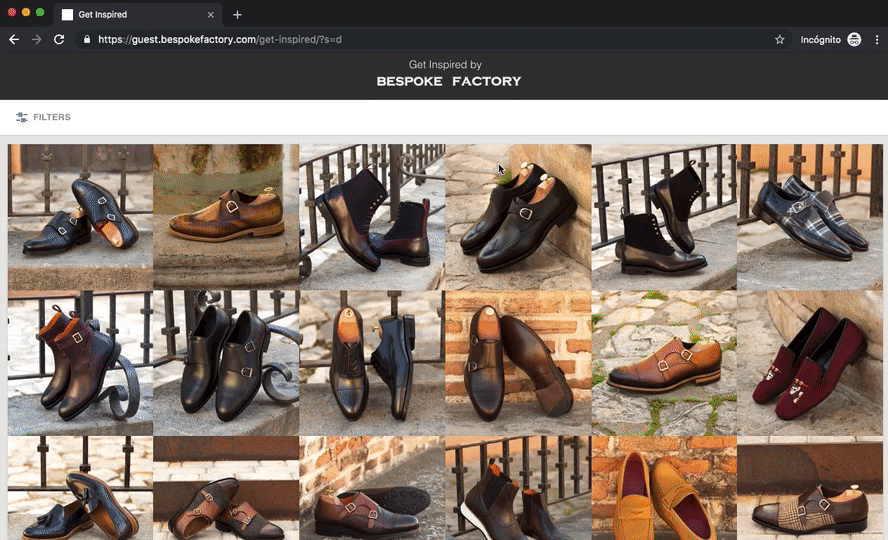
The platform is private labeled with your brand logo. You can use it for your own inspiration purposes, as an admin tool, or you can also use it as an online eboutique / showroom, and sell online to your end customers.
Access Your Get Inspired Gallery
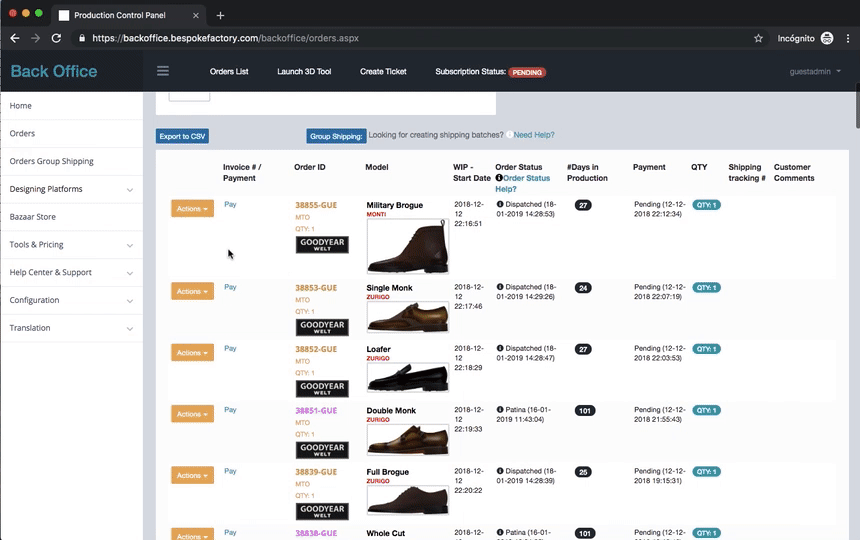
To access your own private labeled Get-Inspired gallery, please, login first to your Admin Backoffice, and then access the link on the main left menu.
Item Detail Information

Click on any item to reveal the Details Page of that particular item.Including a set of lifestyle and studio pictures, upper materials / composition, lining type, sole unit, shoe last used and a brief description of the style.
Also, you can copy and share the URL of that particular design for later use.
Filters and Search
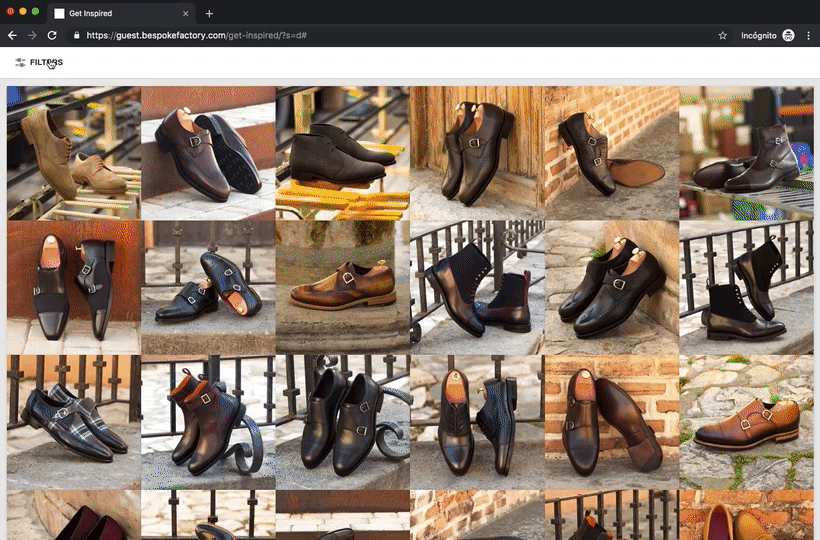
Remember to use the buil-in filters on the left panel of the screen to narrow down your search. Filters include shoe styles, materials, sole units, etc.
Ordering Methods
The Get Inspired gallery is connected to your 3D Designing Tool, so you, and your customers, can easily order the same style being featured on the pictures, or load up the 3D Design to further customize it.

In both scenarios you will be able to order this design following the same checkout process as any other custom MTO order. During the checkout process you will also be asked about the production method (MTO or BULK) in case you are looking to produce your own Ready-to-Wear collection based on that style.
The Order Now Button
If you would like to order the item as it is, that is, like the lifestyle / studio picture being displayed, just click on the "Order Now" button. You will be redirected to the first step of the checkout process (size selection). The order will be produced for you as it was originally produced for taking that picture.
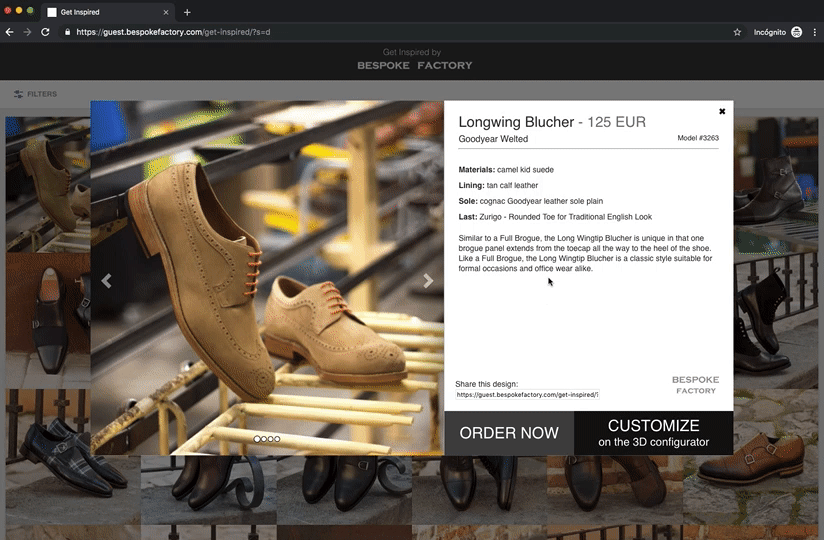
The Customize Button
By clicking on the "Customize" button. the design will be loaded into your 3D Designing Tool, so you can further edit and customize the order, maybe change some materials, add a different sole unit, etc.
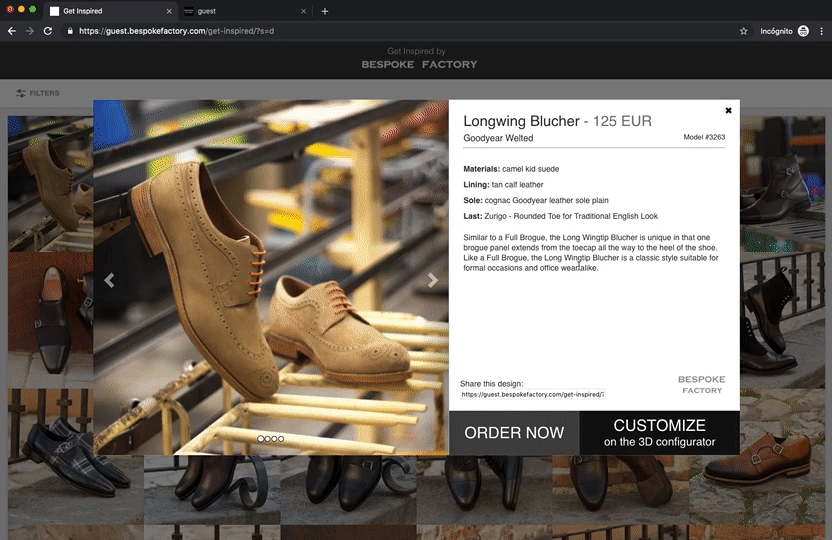
Retail Price
The price is displayed on the item detail page. Bear in mind that prices shown across all the Get Inspired items is the Retail Price, not the Manufacturing Price.

Learn how to edit retail prices of your products, and publish your store.
The Get Inspired gallery was originally intended to be an online showroom for displaying the vast repository of design options to your own customers, which can also purchase directly from the gallery itself.
Last updated