Getting Started 2
In this step-by-step tutorial you will learn how to access your admin backoffice & designing tools for the first time, setup basic information of your company and submit your first MTO sample order.
Don't have a demo account yet? Submit the form at Apply for a Demo Account and your assigned account manager will get in touch with you.
Introduction
Welcome to the Bespoke Factory platform, where you can easily customize shoes, belts, and bags to fit your brand. Whether you’re placing one-by-one MTO orders or creating larger collections, our flexible tools help bring your designs to life.
Use our 3D designing tool, get inspiration from our catalog, and seamlessly integrate with your e-commerce site. We handle production and shipping, so you can focus on building your brand while we manage the logistics.
You should have received a welcome email from your account manager with information of your demo account and admin credentials, if not, please contact us.
For more in-depth information of all features, please, click on the "More Info" links, that will take you to the full article, or use the menu on the left to navigate through all our knowledge base articles.
Admin Backoffice Access
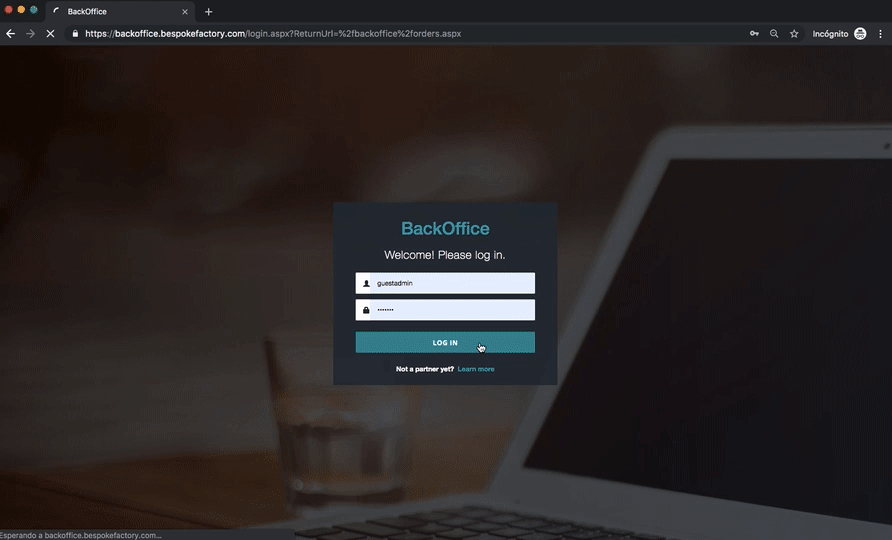
Through the Admin Backoffice you will be able to submit a new order, manage existing orders, as well as submit payments, manage invoices, track live status of your orders, etc. Also, you will have access to the Bazaar Store, were you will be able to order a large variety of additional services and private label accessories like custom packaging, shoe trees, shoe care kits, product photography services, etc.
Get personalized assistance from your dedicated account manager or schedule a call for any inquiries. Just open a ticket and we will get back to you.
Your account is fully functional during the trial period. You are not required to subscribe for placing your first samples. Contact your account manager for details and current promotions
Access now your Admin Backoffice located at https://backoffice.made-to-order.com using your admin credentials. Learn more about the Admin Backoffice here:
Access your ToolsYou should have received a welcome email from your account manager with information of your demo account and admin credentials, if not, please contact us.
3D Designing Tool Access
The 3D Designing Tool allows you to fully customize your products, bringing your unique brand vision to life.
To access the 3D Designing Tool, first log in to the Admin Backoffice and then select the 3D Designing Tool link on the main menu. This will load the design tool in admin mode, so you can start designing and launching your orders to production.
Learn more about the 3D Designing Tool:
3D Designing ToolGet Inspired Platform Access
The Get Inspired platform offers a curated collection of trending styles, materials, and base models to help spark your creativity.
Access it through the control panel and explore popular designs and combinations. Use these as a starting point for your own creations or as inspiration for new ideas that align with your brand.
For more information about the Get Inspired gallery, please visit this link:
Get Inspired GalleryProduction Methods

We offer three MTO (Made-to-Order) production methods for single-unit orders: Standard MTO (28-30 days), Fastlane MTO (6-8 days), and Rush MTO (2 days). These options give you flexibility in balancing speed and customization.
On the 3D Design Tool, the Rush MTO and Fastlane MTO styles have their own category. The rest of the styles are Standard MTO.
For more information, please, take a look at our Pricing & Production Methods article.
In addition to single-order production, we also provide BULK and MINI-BULK production methods for larger orders with a minimum of 10 pairs per style, and a production time of 6-8 weeks.
Each method balances speed with customization options, giving you flexibility based on your timeline.
We understand you may have questions about the production and other aspects of our offer. Please, get in touch with your Account Manager, you will be able to schedule a meeting to get started and solve any concerns you may have.
Branding & Personalization

We offer multiple ways to personalize your products and make your brand shine. All shoes and products can be engraved with your logo or brand name, including the sole and insole.
There’s a one-time cost to create custom metal stamps for your brand, which will be used on all your future orders. You can choose to create these stamps during your first order —and we’ll assist you through the process. Alternatively, if you prefer not to pay for the stamps upfront, you can order your first samples unlabeled, without any branding.
You’ll be able to decide this during checkout of your first order. Learn more about how to develop your Custom Stamps
As a partner, you can also customize your products in other ways, such as private-label packaging, custom materials, embroideries, and accessories, etc. Additionally, you can customize the design tool’s appearance to match your brand, offering a consistent experience for your customers.
Learn more about all options and possibilities on the Additional Customization article.
Additional CustomizationsPackaging & Accessories

By default, if no custom packaging has been developed for your brand, all our shoes are shipped with an unbranded black shoe box, and black unbranded dust bags. Similarily, other products like belts, bags, etc, will be sent using unbranded packaging.
If you want to develop your own private labeled packaging, please, contact your account manager.
Additional CustomizationsShipping and Handling
We handle production and offer direct shipping to your customers through dropshipping. The products are shipped in unbranded boxes with no documentation, keeping our presence discreet.
If preferred, you can have products shipped to your boutique or store for customers to pick up directly. Shipping costs are calculated at checkout based on the volume and destination. You can also group multiple orders together to save on shipping fees. Learn more about Group Shipping.
Group ShippingAccount Setup & Configuration
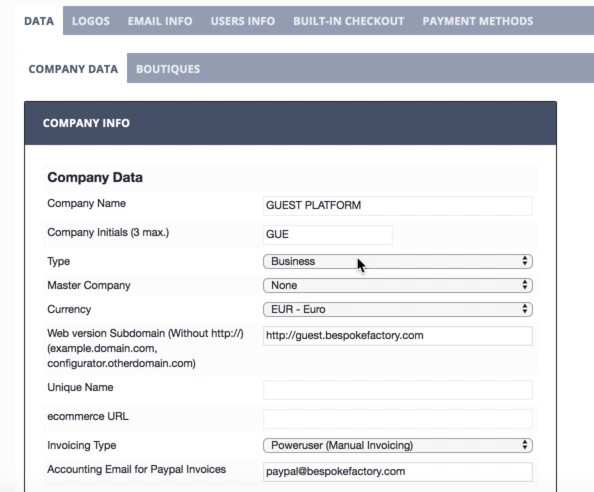
Setting up your account is quick and straightforward. Once completed, you'll be ready to place your first sample order.
Steps to Set Up:
Retail Prices & Currency: If you’re not planning to sell online or accept customer orders yet, you can skip setting up retail prices and currency. This is only necessary if you plan to go live with sales. Learn more.
Billing & Shipping Information: Enter your company’s billing and shipping details so we can issue invoices and manage deliveries. Learn more.
Admin Password: Changing your admin password is optional, but we recommend doing so for enhanced security. Learn more.
For more information on how to get over the basic setup, please, check Set Up Company Data article.
Set Up Company DataYour First Sample
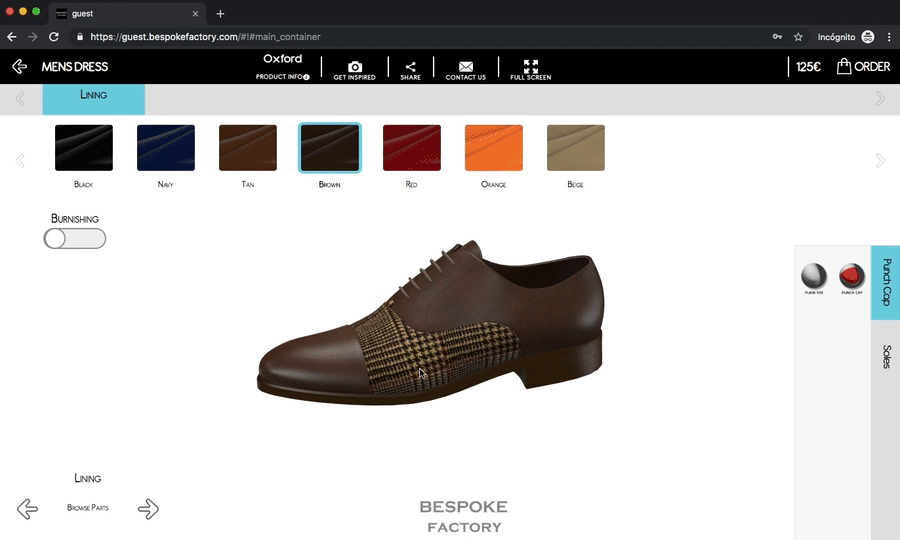
Now that the Basic Setup of your account is finished, and you have a basic understanding of the Admin Backoffice and Designing Tools, you can submit your first MTO sample order to production.
To continue, please read our full article How To Submit a New Order, to learn about the design, checkout and payment processes:
Submit a New OrderWhat's Next?
Now that you've set up your account, explored your tools, and placed your first order, you're ready to take the next steps toward growing your brand.
Explore Our Knowledge Base: We recommend browsing through the rest of our help articles to make the most of the platform’s features. There are plenty of guides and tips to guide you every step of the way.
Enhance Your Customization Options: Dive deeper into branding with additional customization options, from packaging to personalization features like embroidery, engraving, and more. Learn more about Additional Customizations.
Ecommerce Integration: Ready to take your store online? Seamlessly integrate our platform into your e-commerce website to manage orders and payments directly. Learn more about Ecommerce Integration.
Manage Your Subscription: After your trial period, a subscription is required to continue enjoying all the platform’s benefits. Learn more about managing your subscription.
Get Personalized Support: Need further assistance? Schedule a meeting with your dedicated account manager for tailored guidance or simply reach out through our support system.
Feel free to explore and start building your brand with ease. We’re here to support you!
Last updated